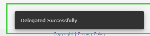Delegate (reassign) work items
The Supplier Administrator![]() Superuser or Mainuser are two other terms used.
This role is responsible for managing a Funded Organisation's individual user accounts and organisational activity assignments.
Other users may be elevated to be "Administrator" like. (including a user with the Supplier delegation role) has access to the delegation (reassign) feature in P2i which reassigns Performance Based Acquittal (PBA), Financial Acquittal, Audited Financial Statement, Milestone and One-Off work items assigned to a P2i User within their organisation to another person with the same role. This is useful where the assigned staff member leaves an organisation or takes long term leave.
Superuser or Mainuser are two other terms used.
This role is responsible for managing a Funded Organisation's individual user accounts and organisational activity assignments.
Other users may be elevated to be "Administrator" like. (including a user with the Supplier delegation role) has access to the delegation (reassign) feature in P2i which reassigns Performance Based Acquittal (PBA), Financial Acquittal, Audited Financial Statement, Milestone and One-Off work items assigned to a P2i User within their organisation to another person with the same role. This is useful where the assigned staff member leaves an organisation or takes long term leave.
Warning A person must be set up with the same role before they can receive the delegated (reassigned) work items. Refer to Assign Permission Role/s.
When a user is not returning to the organisation or will be absent for a long time, the Supplier Administrator is required to change the User Assignments on all contracts the user was assigned to. This is important as all future work items will be sent to the user assigned to the contract. Refer to Allocate Assignment Details.
To delegate (reassign) a work item:
-
From the Acquittals Dashboard, click
 Supplier Delegation Service app
Supplier Delegation Service app -
Select the Transaction Type from the dropdown list.
-
Select the User from the dropdown list.
Note This is the User that is no longer available to complete the pending performance report or financial acquittal.
-
Select the Role that the User was assigned to.
Note Pending work items assigned to the User are listed.
-
Click Delegate next to the work item you want to delegate (reassign) to another user.
-
Select the Delegate from the dropdown and click Delegate.
-
The following notification will display at the bottom of the screen:
-
Verify the work item has delegated (reassigned) successfully.
Note Once the work item is delegated (reassigned) it appears only to the Delegated (reassigned) User. The Acquittals workflow will still remain the same and the Delegated (reassigned) user will be able to work on it.